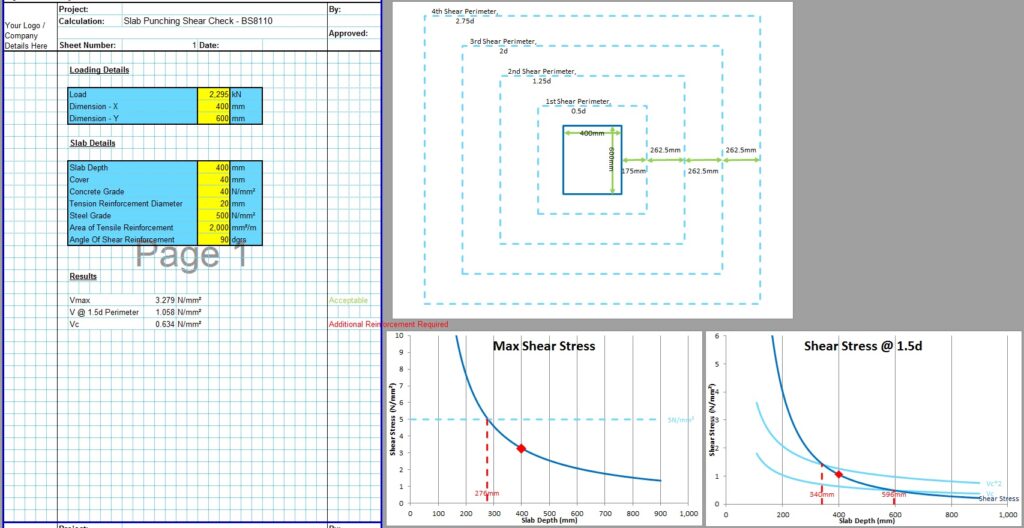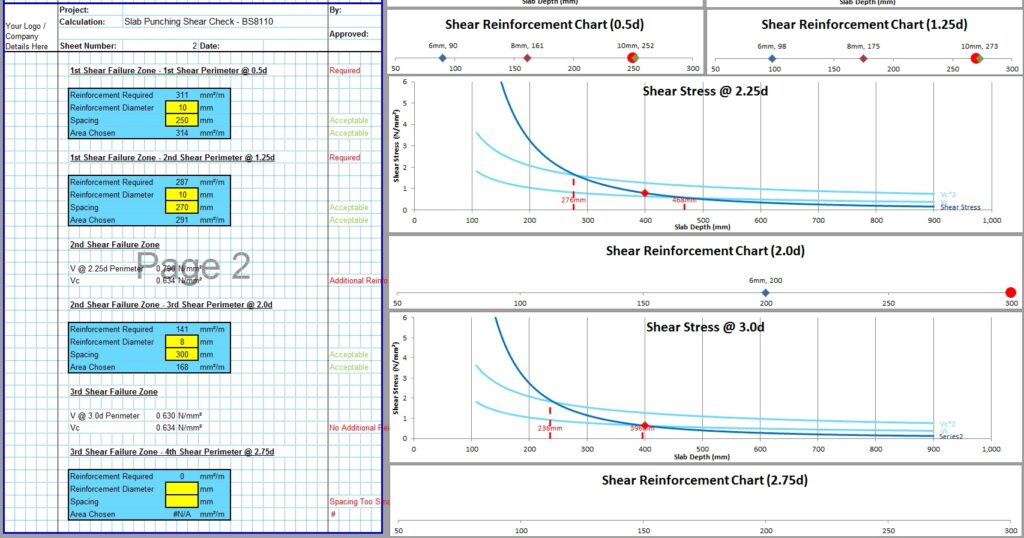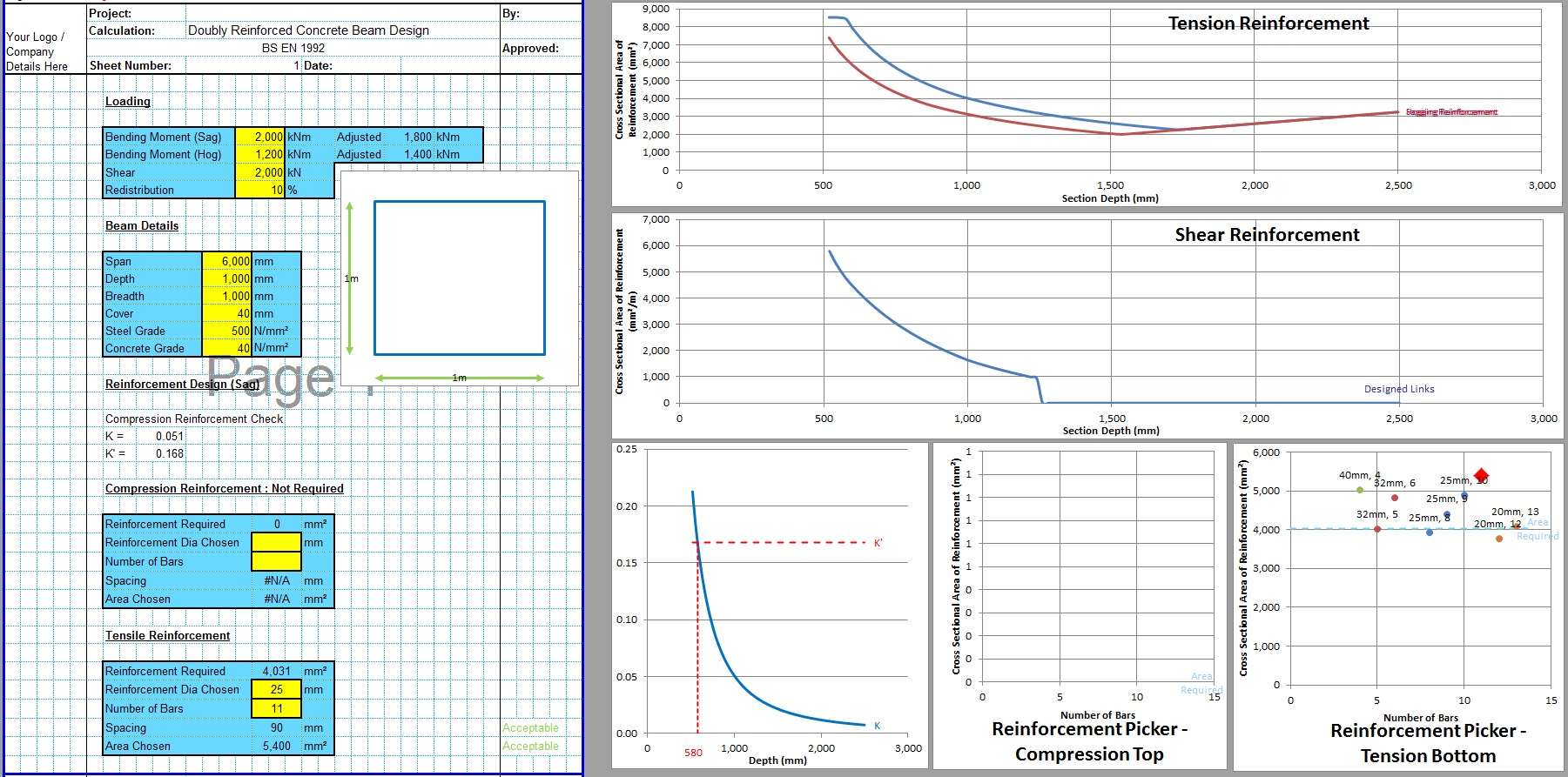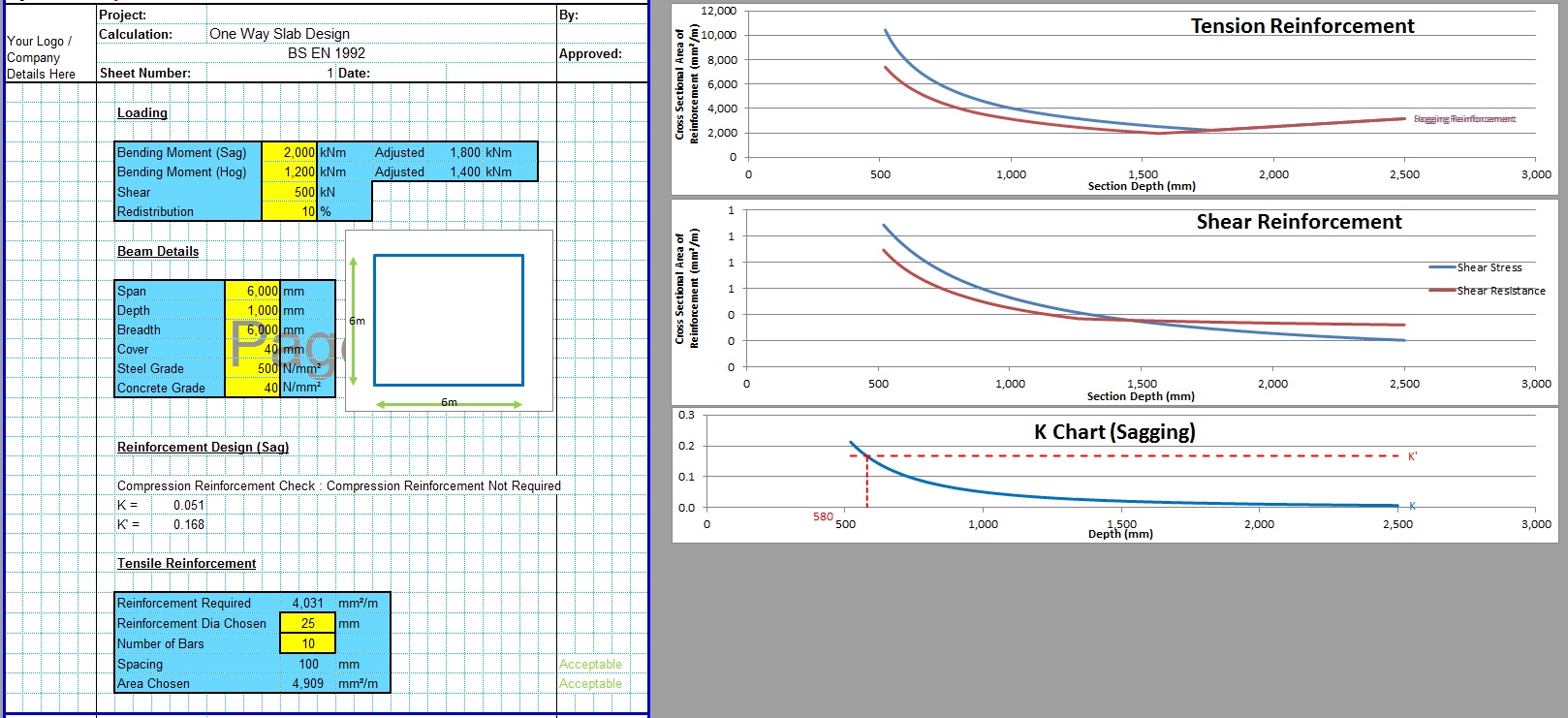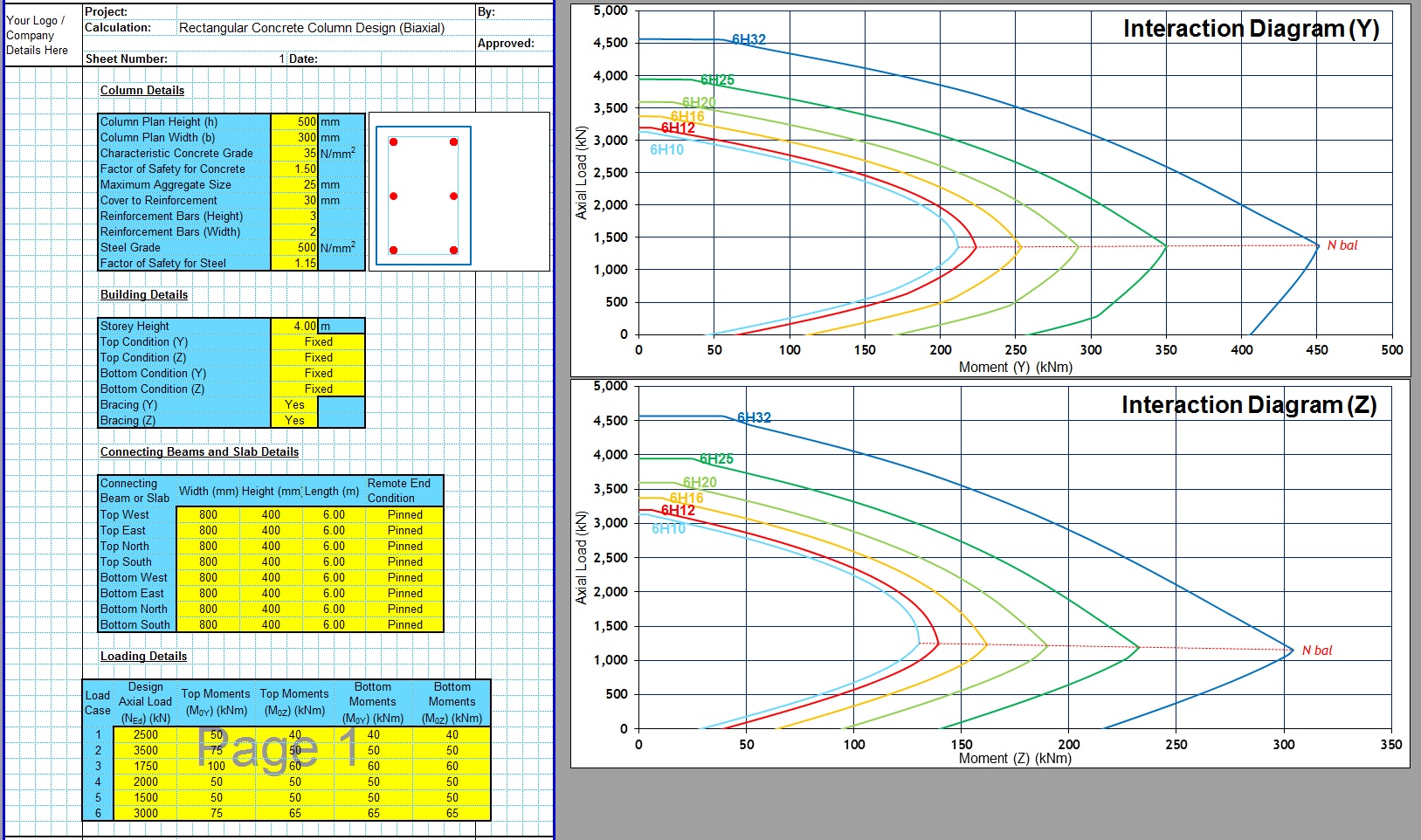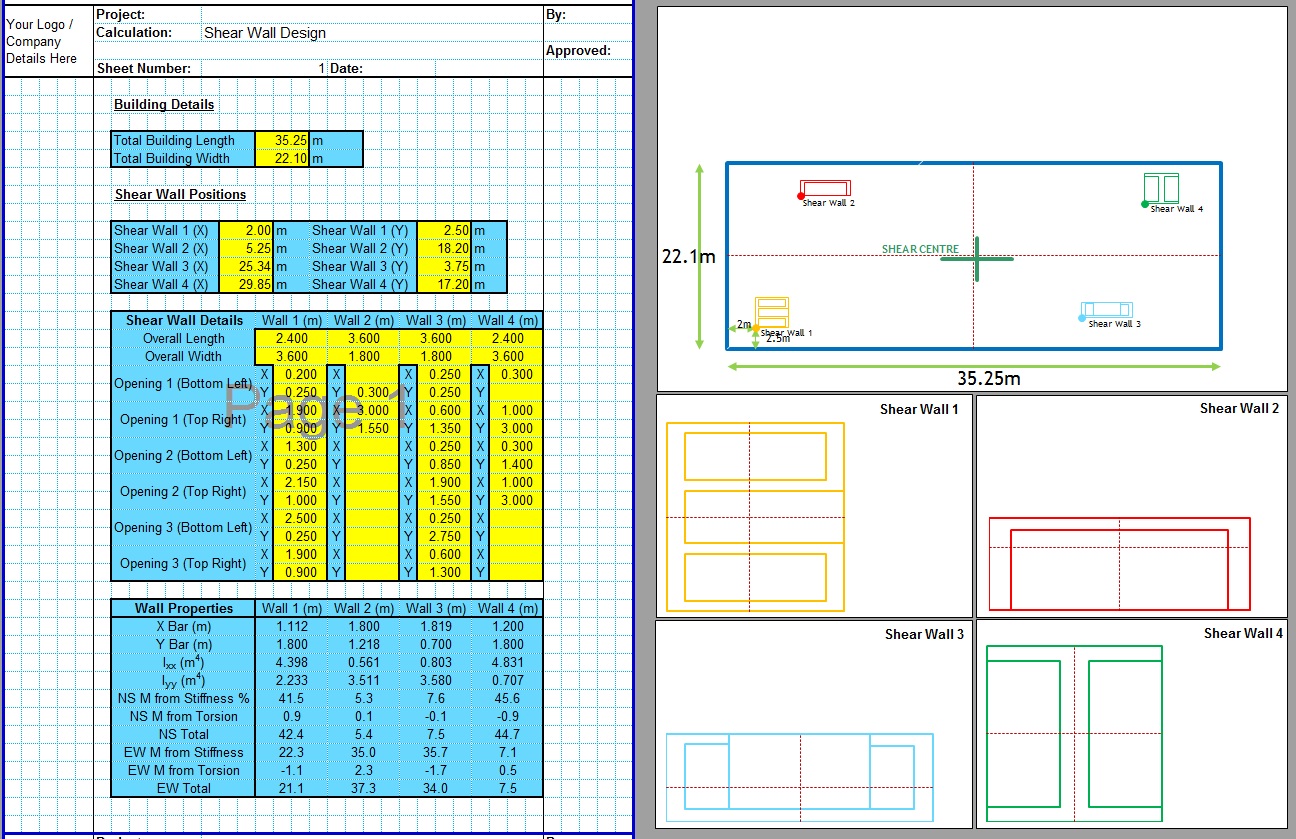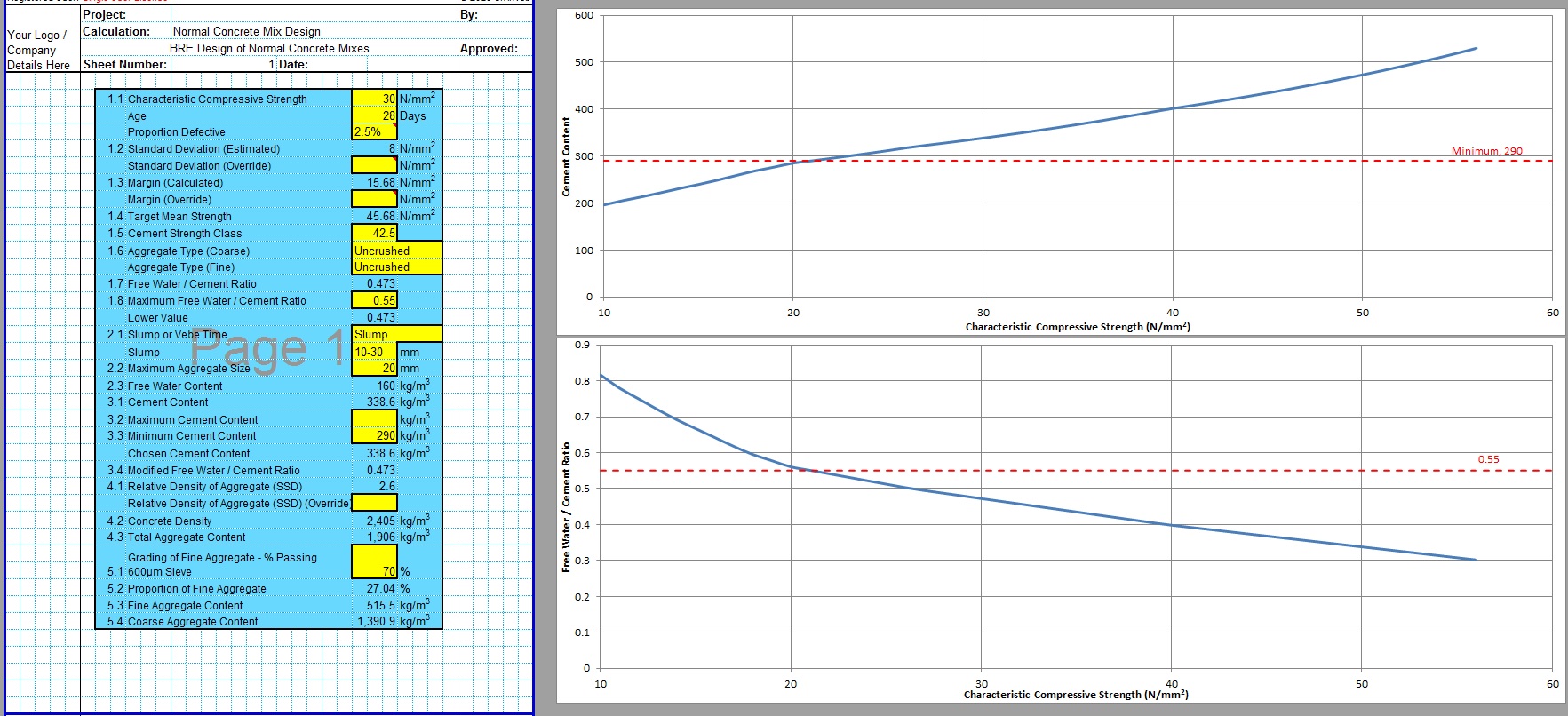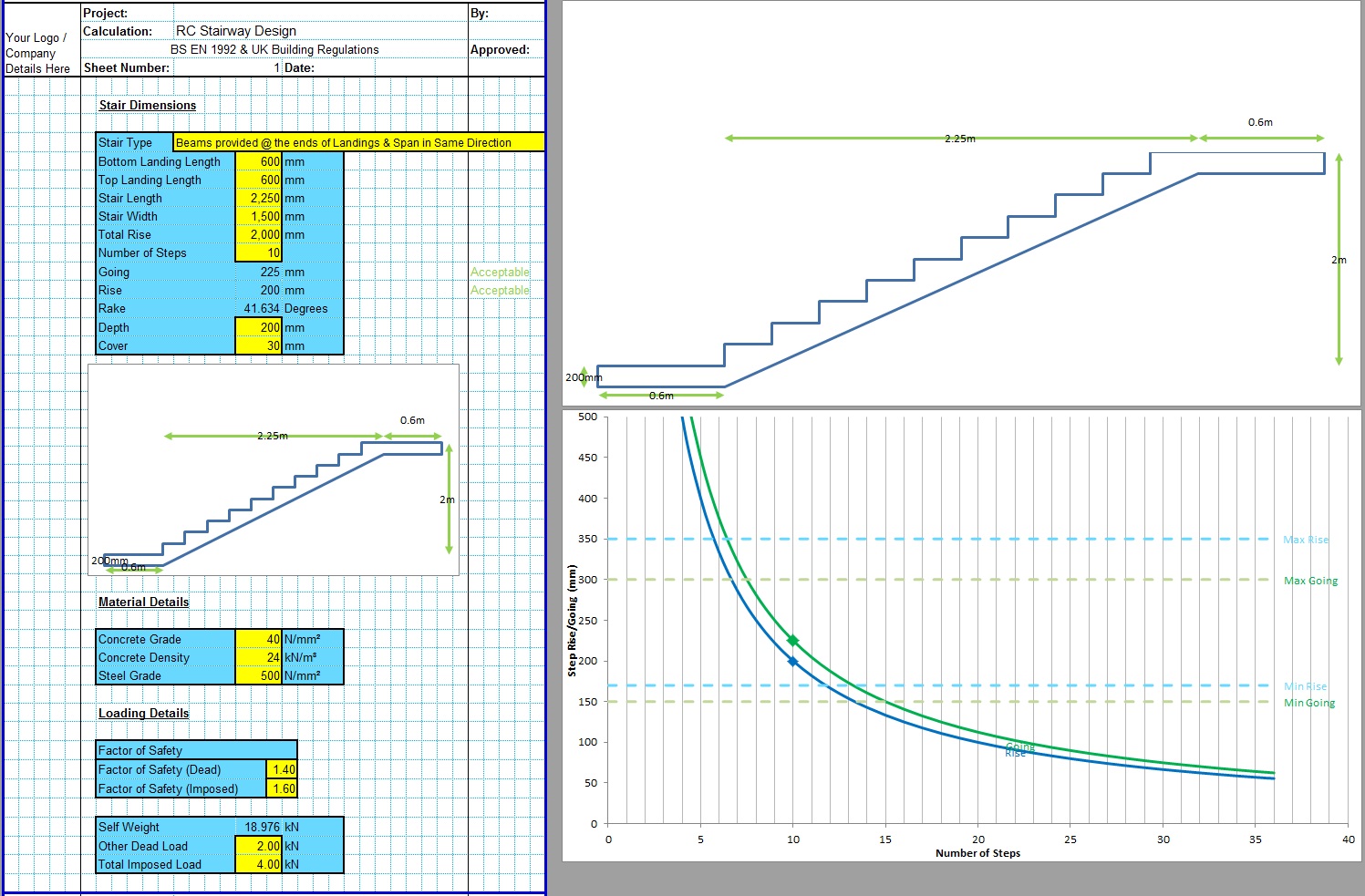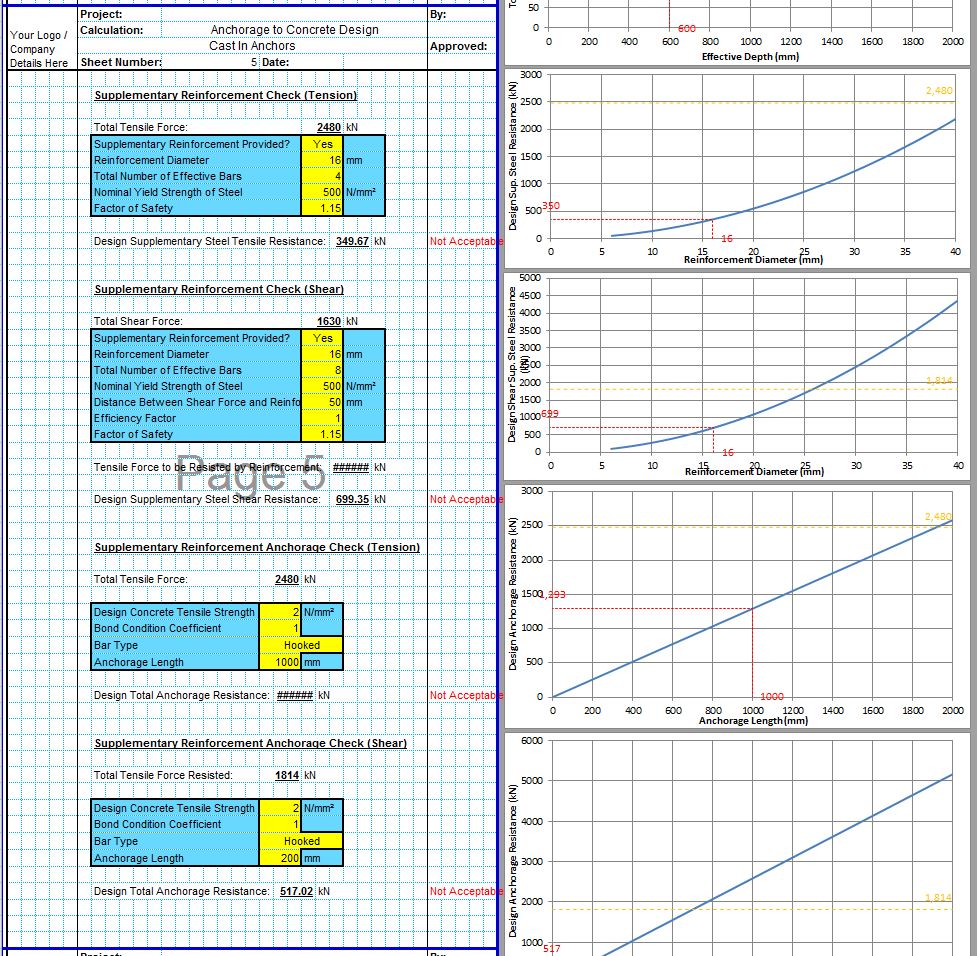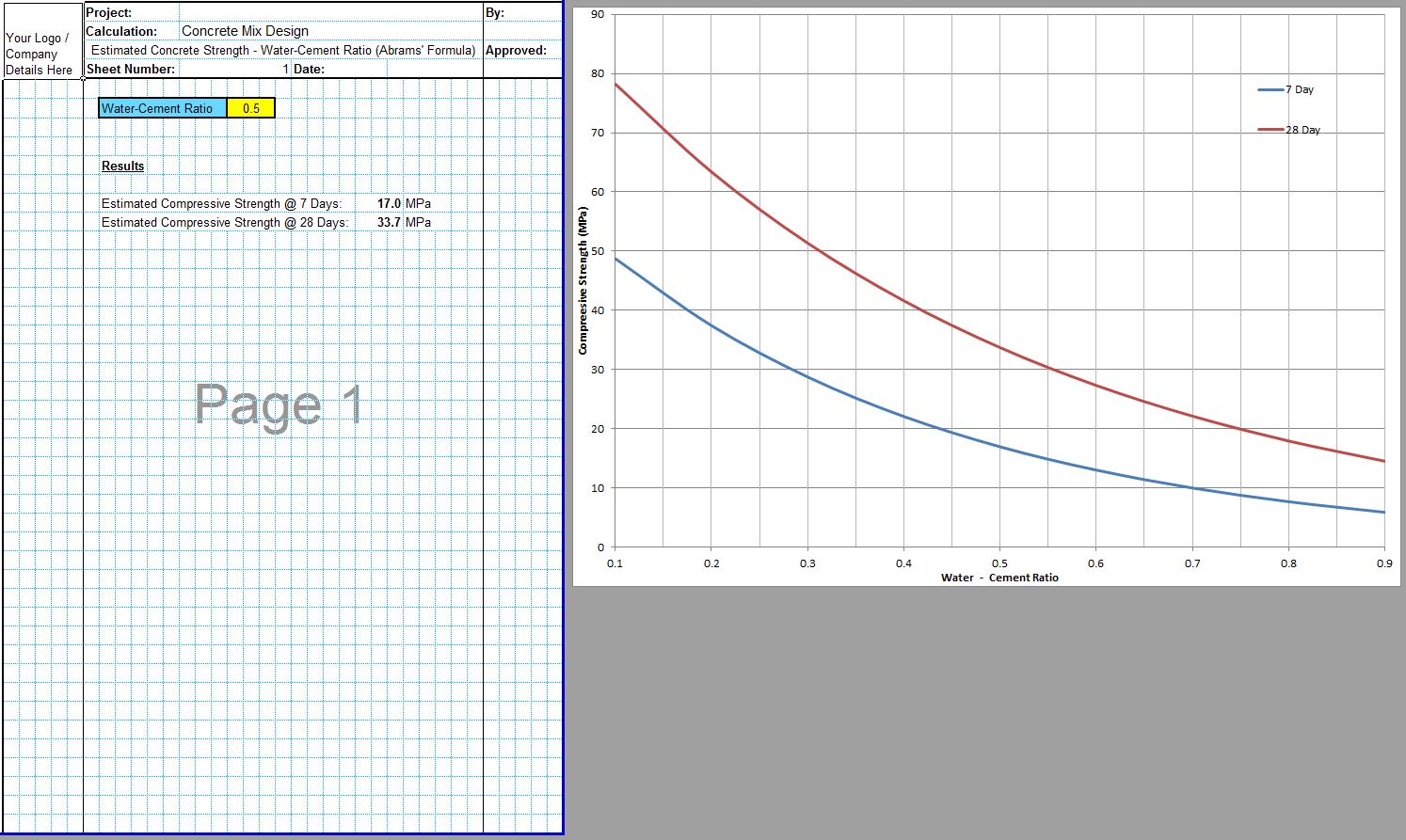The CivilWeb Check Punching Shear Flat Slab Excel Sheet is a handy design tool which can be used to complete a punching shear analysis of a concrete slab in accordance with BS 8110, and then can be used to design any additional punching shear reinforcement required. The spreadsheet includes unique design and analysis tools which can be used by the designer to complete an optimised punching shear reinforcement design in minutes, saving hours of detailed design calculations.
The CivilWeb Check Punching Shear Flat Slab Excel Sheet can be purchased at the bottom of this page for only £20. Alternatively the spreadsheet is included in the Concrete Slab Design Suite. This suite of spreadsheets includes our One Way Slab Design and Two Way Slab Design spreadsheets along with our slab analysis spreadsheets for a full concrete slab design package. This suite can also be purchased at the bottom of this page for only £30, a saving of over 60%.
Or why not purchase our best value Full Concrete Design Suite. This comprehensive collection of all our concrete design and analysis spreadsheets includes all the tools required for the design of all the most commonly required concrete members including beams, columns, slabs and more. This is our best value spreadsheet bundle and can be purchased at the bottom of this page for only £50, a saving of over 80%.
Slab Punching Shear
Concrete slabs are often subjected to concentrated or point loads as well as distributed loadings. These concentrated loads are usually where the slab supports columns. Both columns above and below the slab need to be considered as columns below the slab are just as likely to punch through the slab as a column supported above the slab.
Where a concrete slab supports a concentrated load from a column, this load can be modelled in a structural analysis of the slab to determine the maximum bending moments and shear forces present in the slab. This can be done using either a Beam Analysis Spreadsheet or our Slab Analysis Spreadsheet.
However a structural analysis such as this will not check that the slab is sufficiently strong to prevent the point load from causing a local shear failure of the concrete. This is called punching shear failure. Effectively the point load creates a zone of localised shear failure planes which will punch a cone or pyramid shaped block out of the concrete slab if the slab is not strong enough.
There are two ways to increase the shear strength of a concrete slab to prevent punching shear failure, either the slab can be thickened or local punching shear reinforcement can be provided to strengthen this particular section of the slab. In most cases it is preferred to thicken the slab as this is much simpler both in design and construction of the slab, particularly where multiple columns would otherwise require punching shear reinforcement. However in some cases an otherwise thin slab needs to accommodate a single large point load. In these cases local punching shear reinforcement is often preferable to thickening the whole slab.
CivilWeb Check Punching Shear Flat Slab Excel Sheet - Inputs
The CivilWeb Check Punching Shear Flat Slab Excel Sheet allows the designer to analyse and design punching shear reinforcement of concrete slabs. First the spreadsheet analyses the slab to check the shear strength and to determine whether this is sufficient. In many cases the shear strength of the slab is sufficient to resist the punching shear loads from columns or other point loads. In this case the spreadsheet identifies that the slab is strong enough and no further work is required.
This initial punching shear analysis first checks that the load will not induce shear stresses greater than 5.0N/mm2 anywhere in the slab. The CivilWeb Check Punching Shear Flat Slab Excel Sheet calculates the maximum shear stresses induced in the slab and checks that this does not exceed 5.0N/mm2. The spreadsheet includes a handy graph which shows the maximum shear stress for different slab thicknesses, and highlights the minimum slab thickness required. This is useful where very large point loads are required. This graph shows the designer the absolute minimum slab depth without any iterative calculations.
In many cases the slab is not quite strong enough to resist the punching shear forces imposed on the slab from the columns. In this case it is often sufficient to include a small thickening of the whole slab in order to accommodate the point loads. In this case the spreadsheet completes the initial punching shear analysis, then the designer can adjust the thickness of the slab until the slab is strong enough to resist the punching shear forces without additional reinforcement.
The CivilWeb Check Punching Shear Flat Slab Excel Sheet analyses the slab at a distance of 1.5d from the column which is used as the location for a likely shear failure plane. The spreadsheet calculates the shear stresses and the shear strength of the slab at this location. If the slab is strong enough, no further calculations are required. If the slab is not strong enough either the slab can be thickened or punching shear reinforcement can be included. If the shear stress is more than double the strength of the slab at this location, the slab will need to be thickened.
The CivilWeb Check Punching Shear Flat Slab Excel Sheet includes a unique analysis graph which shows the designer exactly how thick the slab needs to be to cover more than half of the shear stress. This along with the above 5.0N/mm2 requirement presents an absolute minimum thickness for this slab subjected to the input point load. The spreadsheet also calculates the minimum slab thickness required in order to avoid any punching shear reinforcement requirements and plots this position on the analysis graph. Now the designer can decide whether to thicken the whole slab or whether to include local punching shear reinforcement.
If the designer chooses to include additional punching shear reinforcement, the spreadsheet can now be used to design this reinforcement. The spreadsheet does this in accordance with BS 8110 by calculating the shear stresses at a number of shear perimeter radiating out from the load perimeter. The spreadsheet calculates the punching shear reinforcement required at up to 4 shear perimeters. These are spaced at 0.5d, 1.25d, 2.0d and 2.75d in accordance with BS 8110.
At each shear failure zone the spreadsheet repeats the stress and strength calculations, and repeats the analysis graph. This shows the designer exactly how thick the slab needs to be to avoid the requirement for any punching shear reinforcement at each new shear perimeter. This allows the designer to see if any small tweaks in the thickness of the slab can avoid the requirement for a new layer of shear reinforcement. This allows the designer to easily optimise the relationship between shear reinforcement and slab thickness in moments.
The spreadsheet includes a unique design chart which shows the designer exactly which combinations of reinforcement bar sizes and spacings are best suited to the required reinforcement for each shear perimeter. This allows the designer to optimise the punching shear reinforcement without time consuming iterative calculations.
CivilWeb Check Punching Shear Flat Slab Excel Sheet
The CivilWeb Check Punching Shear Flat Slab Excel Sheet is an easy to use spreadsheet for the design and analysis of punching shear in concrete slabs. The spreadsheet completes all the analysis and calculations instantly, and in accordance with BS 8110. The spreadsheet includes unique analysis graphs at each stage of the design process allowing the designer to complete a fully optimised punching shear analysis and reinforcement design in minutes.
Buy the CivilWeb Check Punching Shear Flat Slab Excel Sheet now for only £20.
Buy the CivilWeb Concrete Slab Design Suite including a total of 4 different concrete slab design and analysis spreadsheets for only £30.
Or why not buy our best value bundle, the full CivilWeb RCC Design Suite which includes all of our concrete design spreadsheets for only £50, a saving of over 80%.
Download Free Trial Version
To try out a fully functional free trial version of this software, please enter your email address below to sign up to our newsletter.