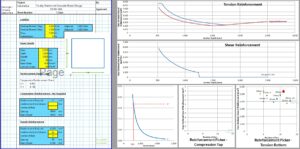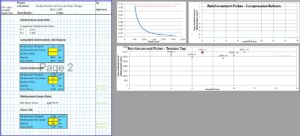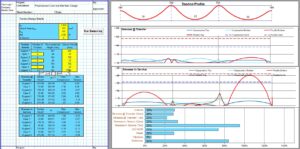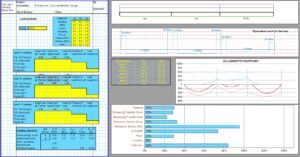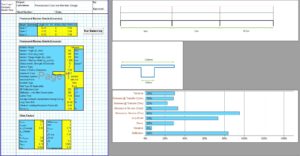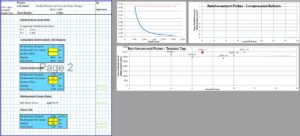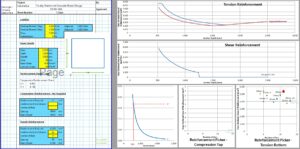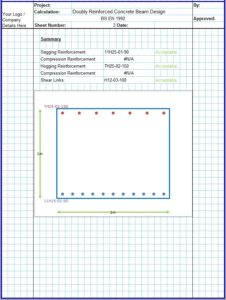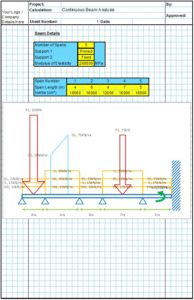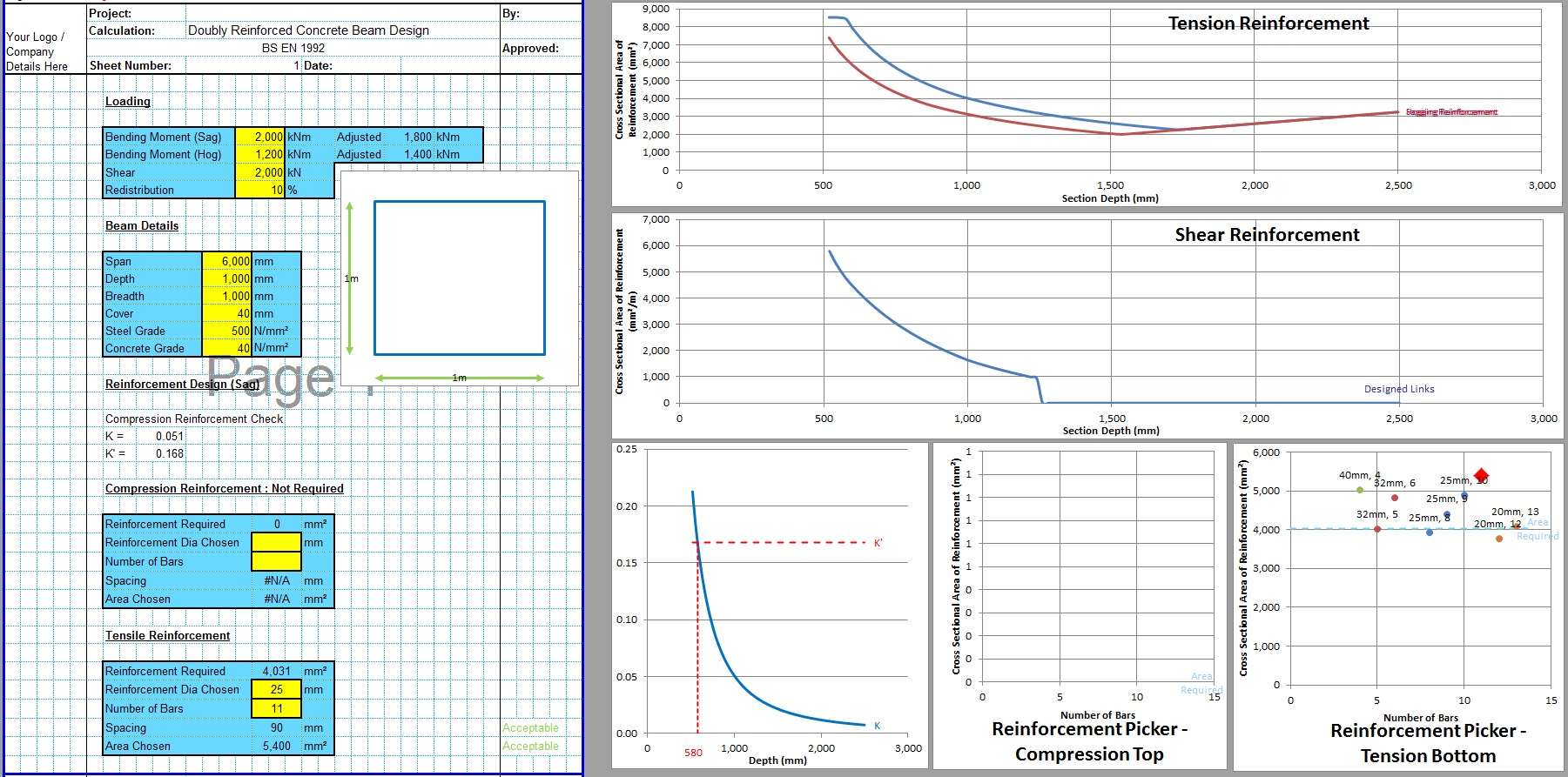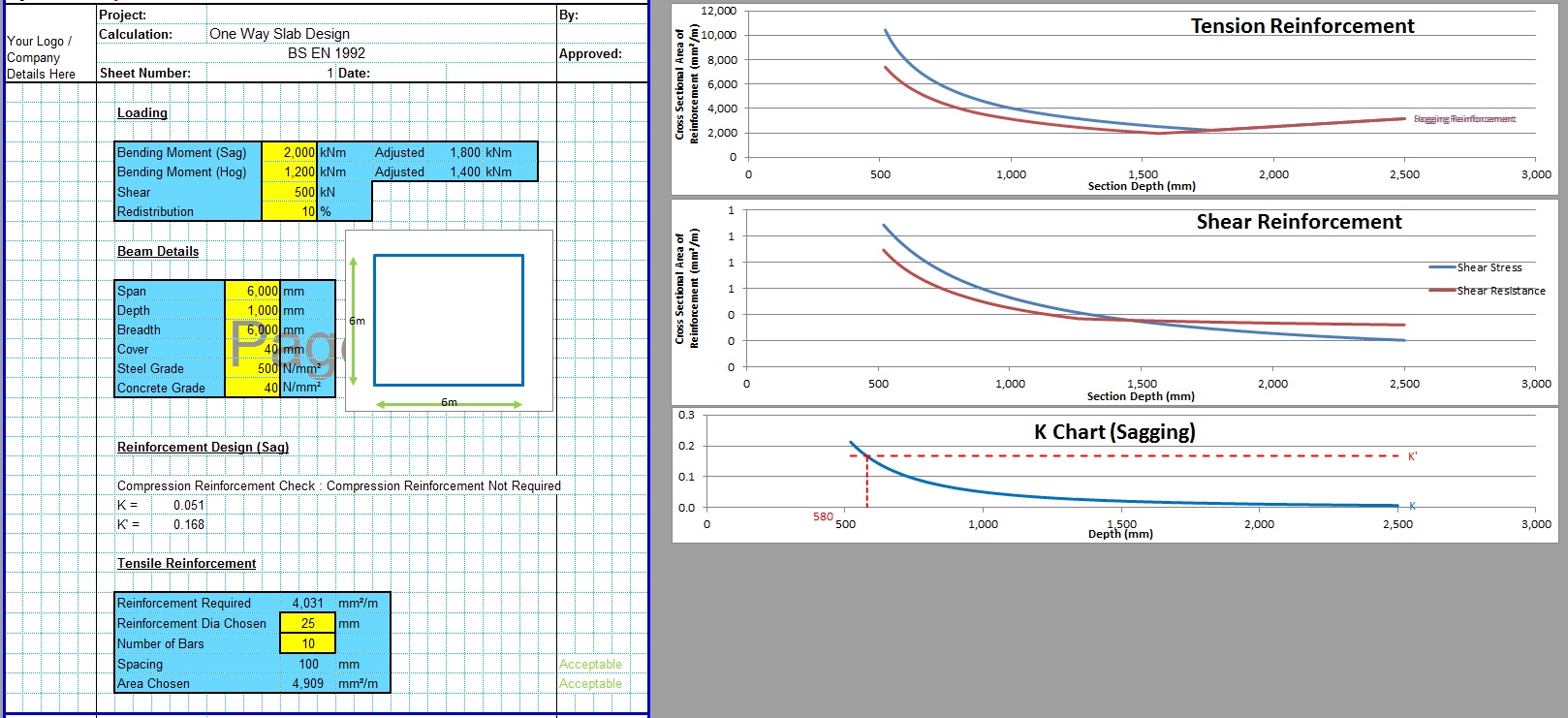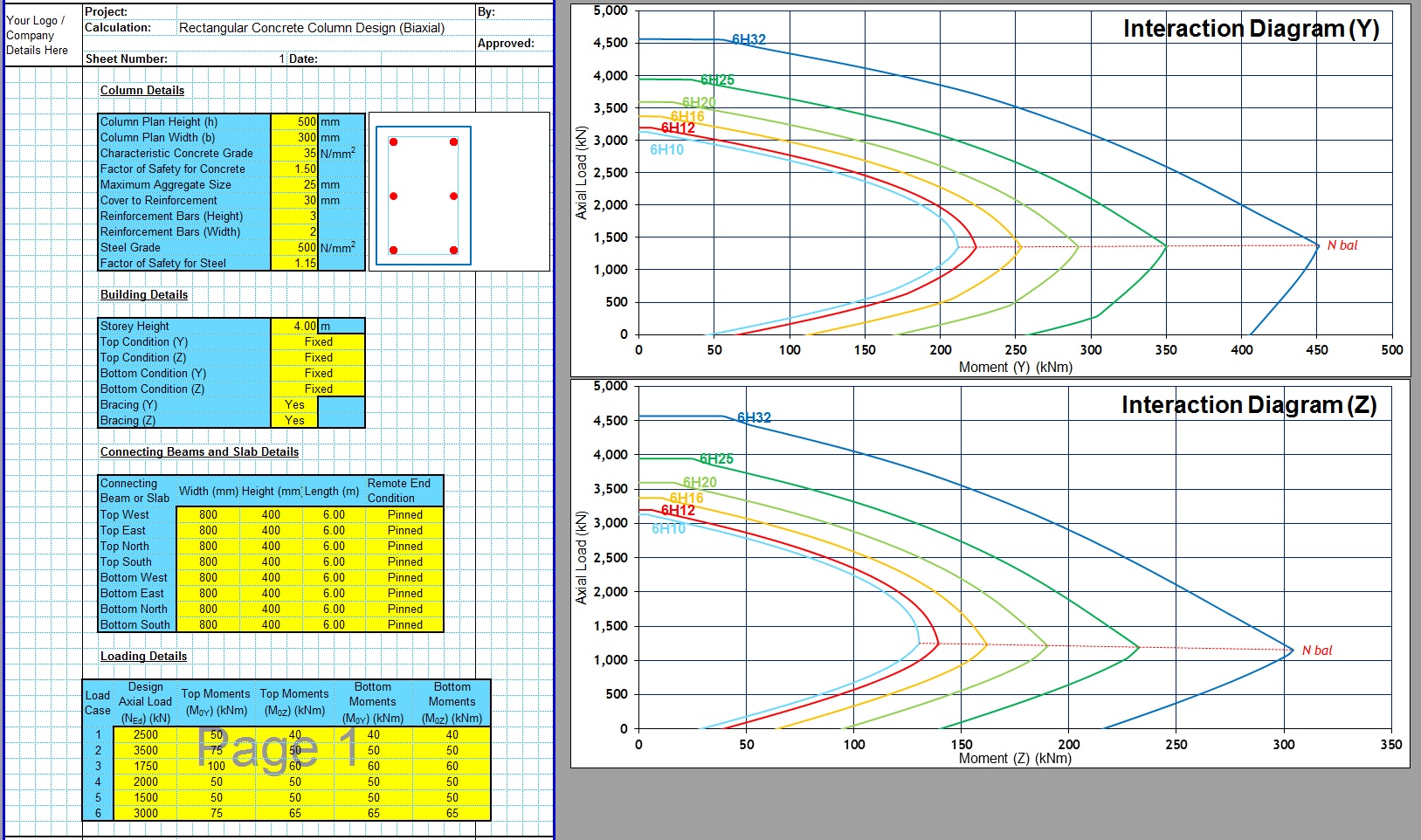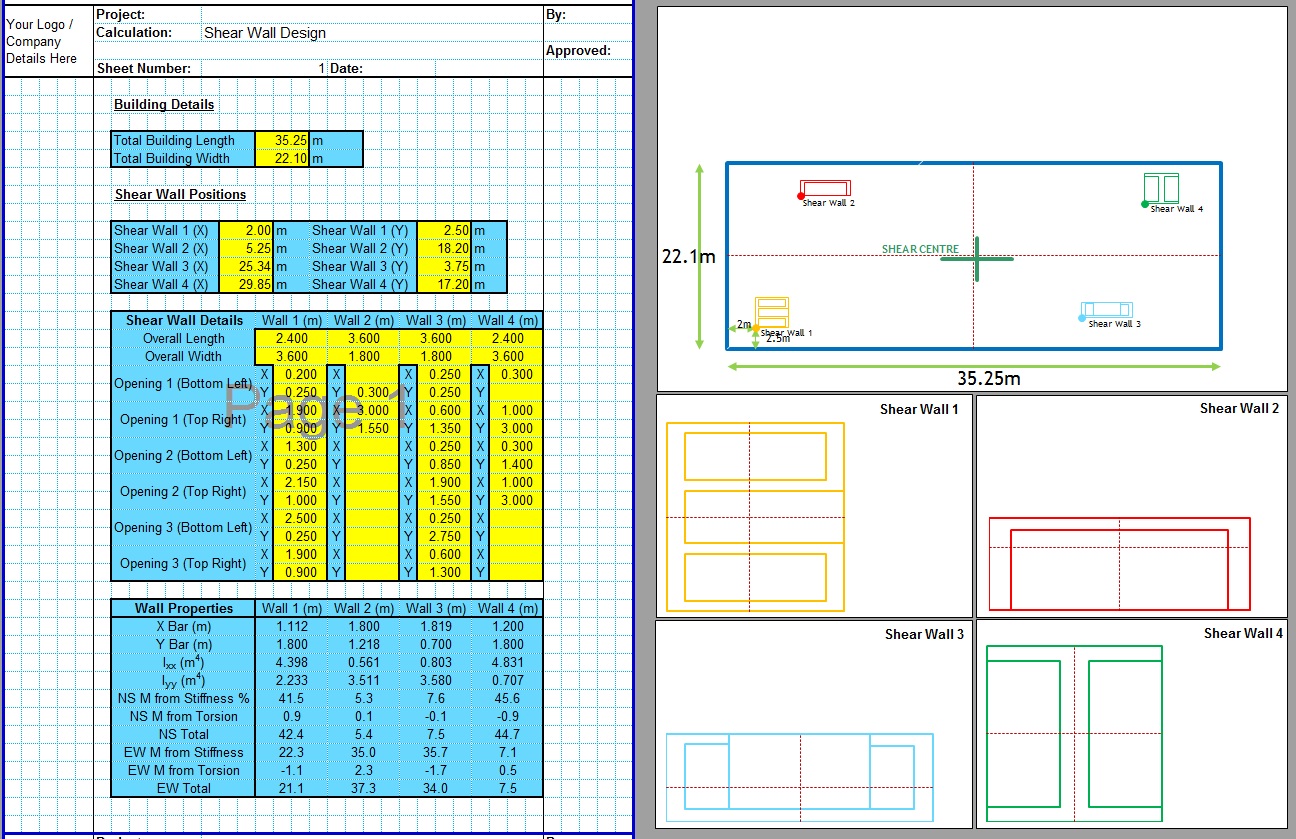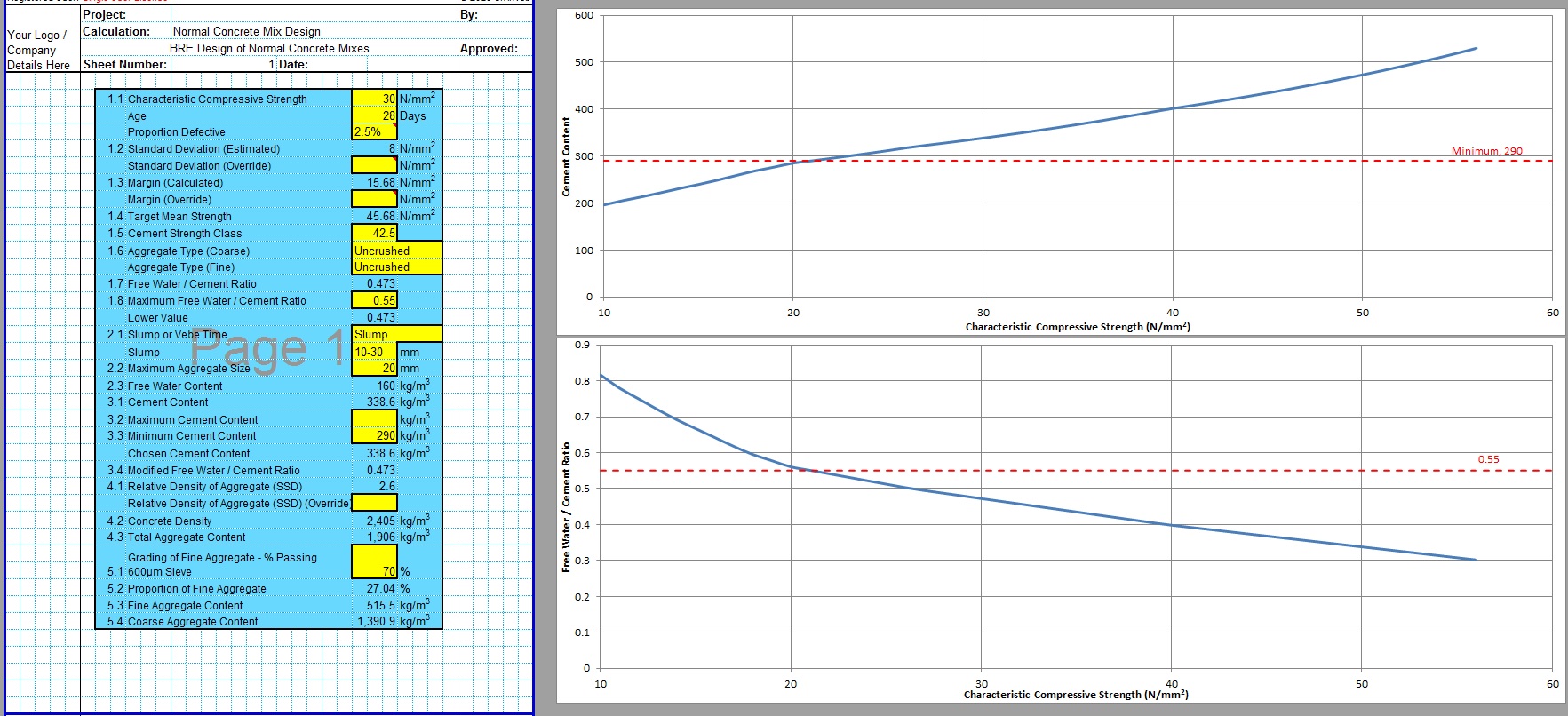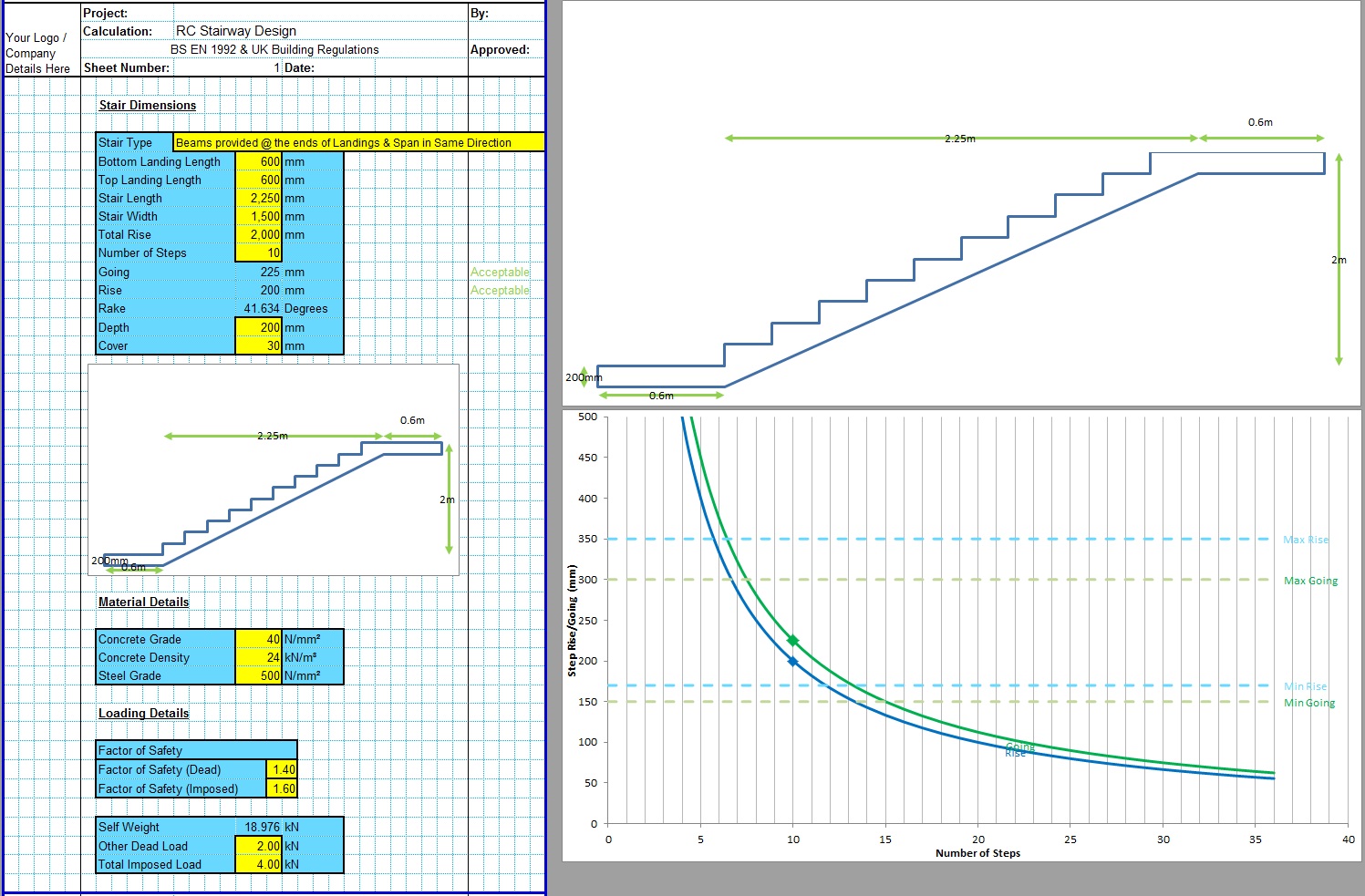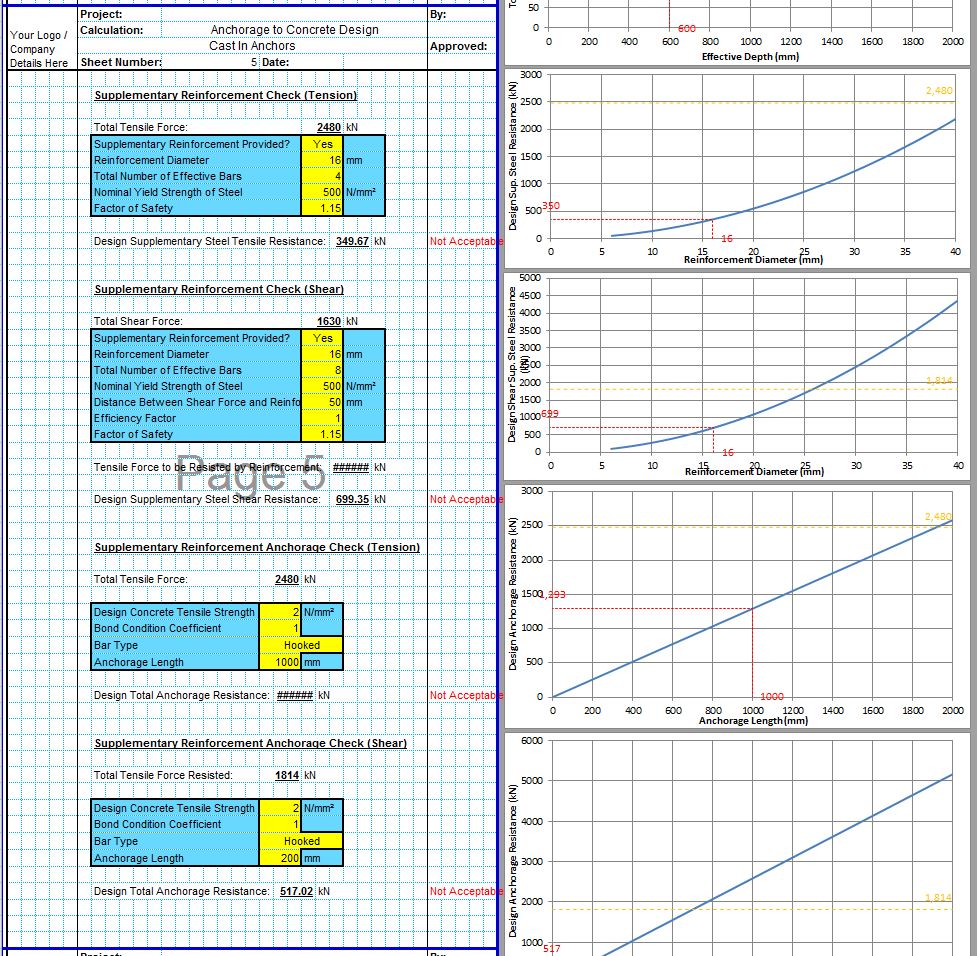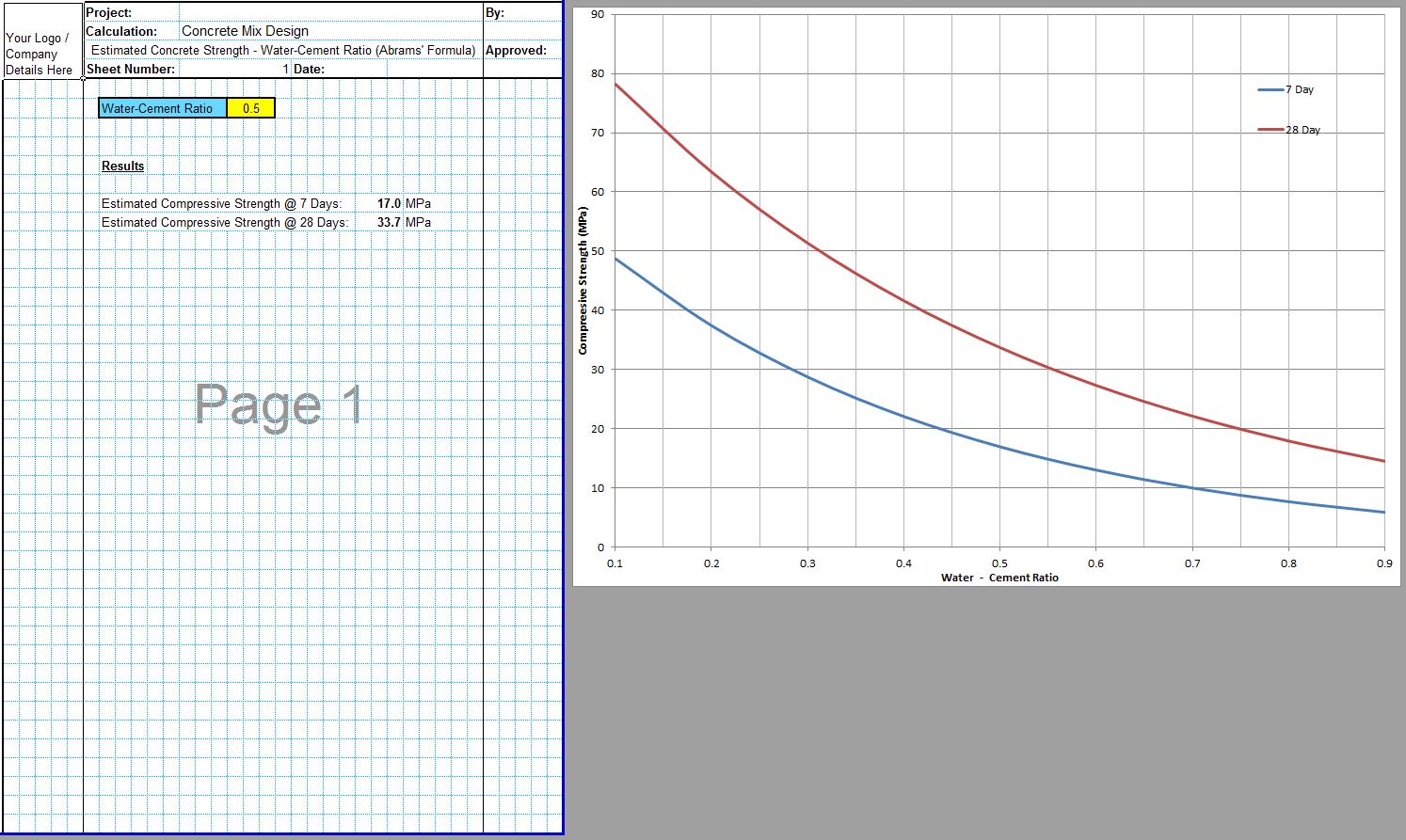The CivilWeb Reinforced Concrete Beam Design Excel Suite includes a total of 5 different design spreadsheets. Together these powerful design spreadsheets provide the designer with all they need to complete any reinforced concrete beam design in accordance with BS EN 1992 and BS 8110. The spreadsheets include unique design and analysis features which allow the designer to complete a fully compliant and fully optimised reinforced concrete beam design in minutes.
Reinforced Concrete Beam Design
Reinforced concrete beams are used in all manner of concrete framed buildings including residential buildings, offices, car parks and many other structures. Reinforced concrete is economical as it allows a very small quantity of steel very effectively by placing this steel at exactly where it is most effective at the bottom of the section. The concrete provides the lever arm and depth for the steel. The concrete also resists the compressive forces at the top of the beam and provides a durable cover for the steel.
The design of concrete beams is often quite straightforward. The beam must be deep enough to provide the required lever arm for the steel reinforcement, and must be wide enough to allow enough steel bars. There must be enough area of concrete to resist the compressive forces. The optimisation of the beam can be time consuming however with different combinations of beam depth, width and reinforcement which are all interdependent. There are also many cases where each beam within a structure needs to resist slightly different loads and forces. Optimising all the different types of beams can be very time consuming.
All the spreadsheets included in the CivilWeb Reinforced Concrete Beam Design Excel Suite include unique analysis graphs and tools which show the designer exactly where the beam can be optimised. These unique tools allow the designer to optimise the designs in moments, saving many hours of detailed design work, particularly where many different beams need to be optimised.
Reinforced Concrete Beam Design Excel Suite
The CivilWeb Reinforced Concrete Beam Design Excel Suite includes the following spreadsheets;
Singly Reinforced Concrete Beams
The simplest reinforced concrete beams are simple beams which are subjected to bending in one plane only. These beams can be designed with only one layer of reinforcement, usually at the bottom of the section. This steel reinforcement resists the bending moment while the concrete provides the lever arm and protects the steel.
This design is suitable for simply supported beams subjected to point loads or universally distributed loads. Continuous beams usually require reinforcement in both the top and the bottom of the section, see below.
The CivilWeb Design of Singly Reinforced Beam in Excel Spreadsheet can be used to design singly reinforced concrete beams. The spreadsheet allows the designer to complete the design of these simple beams very quickly.
Doubly Reinforced Beams
Doubly reinforced concrete beams are common for continuous beams which span over more than one support. These beams are usually subjected to both sagging and hogging moments depending on where the loads on the beam are applied. This means that structural steel reinforcement must be included in both the top and the bottom of the section in order to resist tensile stresses caused by sagging or hogging moments.
The CivilWeb Doubly Reinforced Beam Design Excel Spreadsheet can be used to design doubly reinforced concrete beams.
T Shaped RCC Beam Design
In some cases large concrete beams can be altered into T shaped sections. These sections are often economical where a very wide beam would otherwise be used. They are sometimes used instead of combined slab and beam sections.
T shaped beams take advantage of the fact that the tensile strength of the concrete in the beam is neglected by removing as much of the concrete in the tensile zone as possible. This leads to a wide top part of the beam to resist the compressive forces and a much thinner bottom section including the steel reinforcement required to resist the tensile stresses.
The CivilWeb T Shaped RCC Beam Design Excel Sheet can be used to design T shaped beams in accordance with BS EN 1992 or BS 8110.
Beam Analysis
The CivilWeb Concrete Beam Design Spreadsheets allow the designer to input any bending moments and shear forces for design. These forces need to be taken from a frame or beam analysis programme. The Beam Analysis Spreadsheet can be used to analyse simply supported and continuous beams. The results of this analysis can then be used to determine the forces required for the concrete beam design.
Prestressed Concrete Beam Design
Prestressed beams take advantage of the compressive strength of concrete by using steel tendons to add compressive stress to the beam. When bending moments are then added to the beam, the compressive prestressing effectively reduces the tensile stresses leading to beams which can be thinner and require less steel reinforcement.
The CivilWeb Prestressed Concrete Beam Design Excel Spreadsheet can be used to design prestressed beams in accordance with BS EN 1992.
CivilWeb Reinforced Concrete Beam Design Excel Suite
The CivilWeb Reinforced Concrete Beam Design Excel Suite includes 5 powerful concrete design spreadsheets which together provide the designer with all the tools required to design any type of concrete beam. The spreadsheets include conventional, T shaped and prestressed concrete beams and beam analysis spreadsheets. Each spreadsheet completes the design in accordance with either BS EN 1992 or BS 8110 and includes unique analysis charts and graphs which allow the designer to complete a fully optimised concrete beam design in minutes. This will save hours of detailed design work on every concrete beam design.
Buy the CivilWeb Reinforced Concrete Beam Design Excel Suite now for only £30.
Or why not buy our best value bundle, the full CivilWeb RCC Design Suite which includes all of our concrete design spreadsheets for only £50, a saving of over 80%.
Download Free Trial Version
To try out a fully functional free trial version of this software, please enter your email address below to sign up to our newsletter.